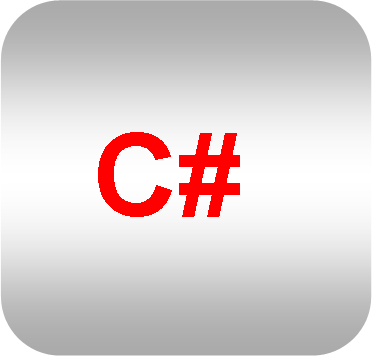|
Focusだけで、Activeにならない場合、Selectを実行してみる Button1.Focus(); |
| Button1.Select(); |
// Meiryo UI の 12 ポイントに設定する
this.RichTextBox1.Font = new Font(“Meiryo UI”, 12);
// 同時に、太字のスタイルを設定する
this.RichTextBox1.Font = new Font(“Meiryo UI”, 12, FontStyle.Bold);
// 更に、斜体のスタイルを設定する
this.RichTextBox1.Font = new Font(“Meiryo UI”, 12, FontStyle.Bold | FontStyle.Italic);
// 以下の方法もあります。
Font fnt = new Font(“Meiryo UI”,12, FontStyle.Bold);
this.RichTextBox1.SelectionFont = fnt;